WinZip 28.0.15620.0
Free Trial Version
Archiving can be fancy
Since there are valid options to create and unpack archives for free, good old WinZip had to do something in order to keep a praemium on its software product. Lo and behold, the new WinZip has a new interface, worthy of admittance in the the MS Office package. Not only that, but now it strives to become more than a window that you never use.
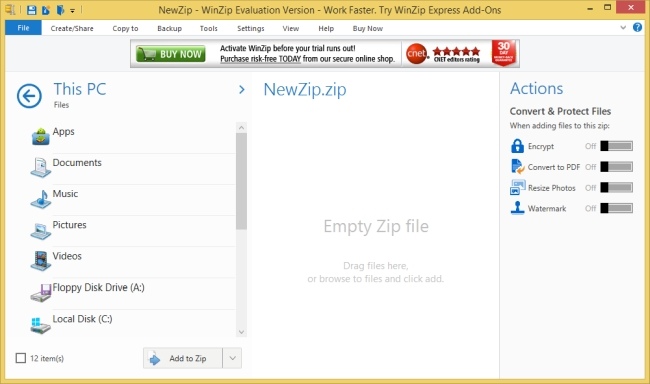
Face-lift
The new WinZip interface is modern as is confusing. The problem derives from the fact that WinZip now tries to change the way you do stuff on your PC. Sending attachments, sharing to social media, uploading to and from the cloud as well as sending files over an instant messenger.
It features a lot of options that are accessible from the top bar menu. Most of them don't do much unless you add some files in the main view panel. This can be done by dragging and dropping or from the included mini file manager on the left. Once on the main panel, the file will form the subject of different possible actions. Deleting them will simply remove them from focus (not delete them).
There are quite a few options to chose from when adding to an archive. The files can be encrypted, documents can be automatically converted to PDF (yes, you read it right) and pictures can be automatically resized and watermarked. WinZip can also retrieve cloud based files and add them to an archive. Users can log into multiple cloud storage accounts like Dropbox, OneDrive or Google Drive to name a few.
Otherwise, if you're used to using WinZip, you know that there's not really necessary to open up the main window. Right clicking on files is enough to create archives or unpack them. This is still available for obvious reasons.
Features
- Archive encryption
- PDF Conversion
- Watermark option
- Cloud account access
- Contextual menu integration
- Backup archiving
WinZip has a basic backup option. You create a backup file and then add specific files to it. That backup file will work like a task. Whenever you run it, it will update from the selected sources. Unfortunately you cannot schedule a backup plan so you're required to perform it manually.
Pros
- Works great
- Having access to popular cloud accounts is quite useful
Cons
- The file manager is slow
- Creating a backup out of the cloud is buggy
Conclusion
WinZip has a lot of features and mini-features but it is ultimately as useful as it has always been. And that's not a bad thing.
Our Recommendations